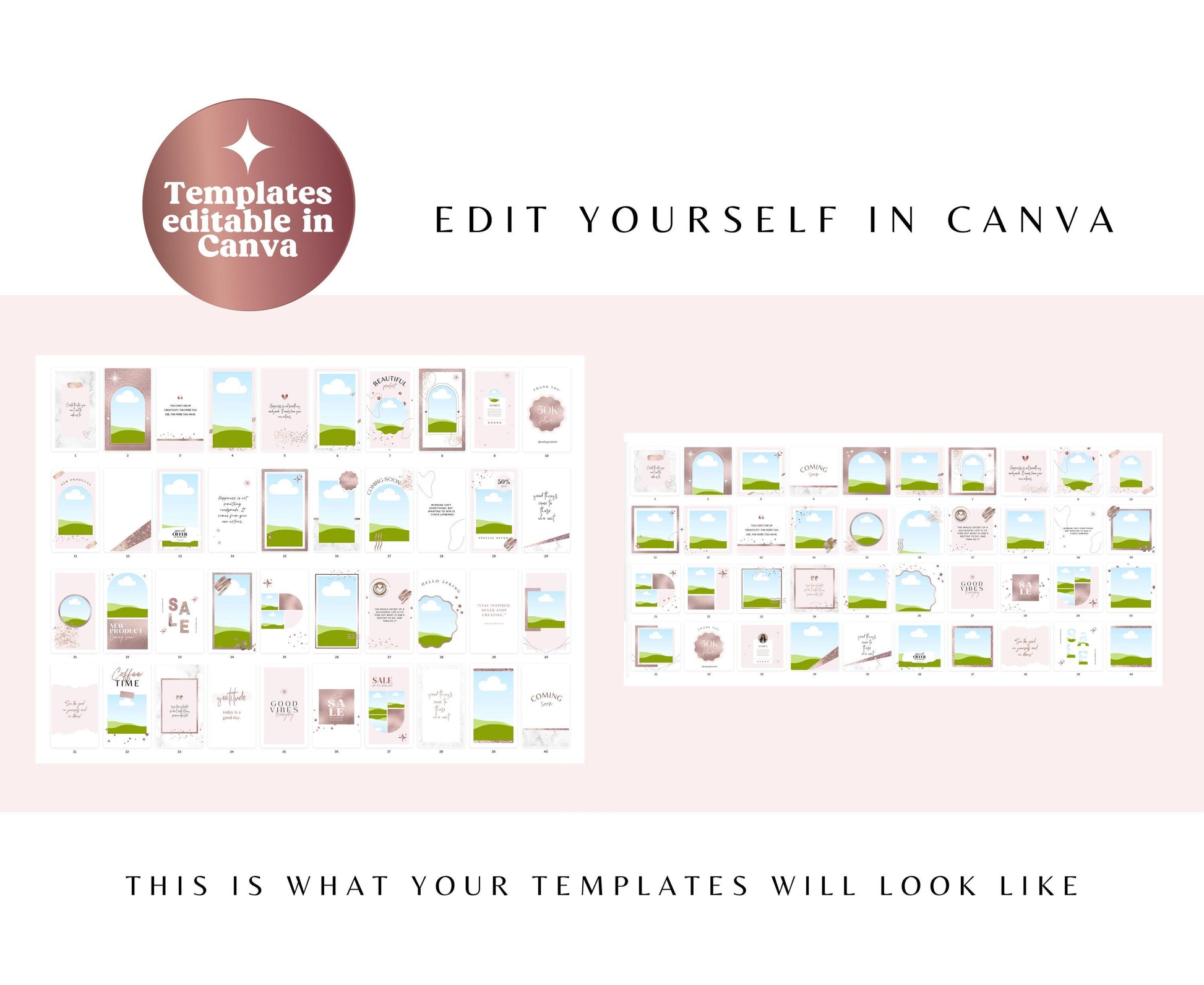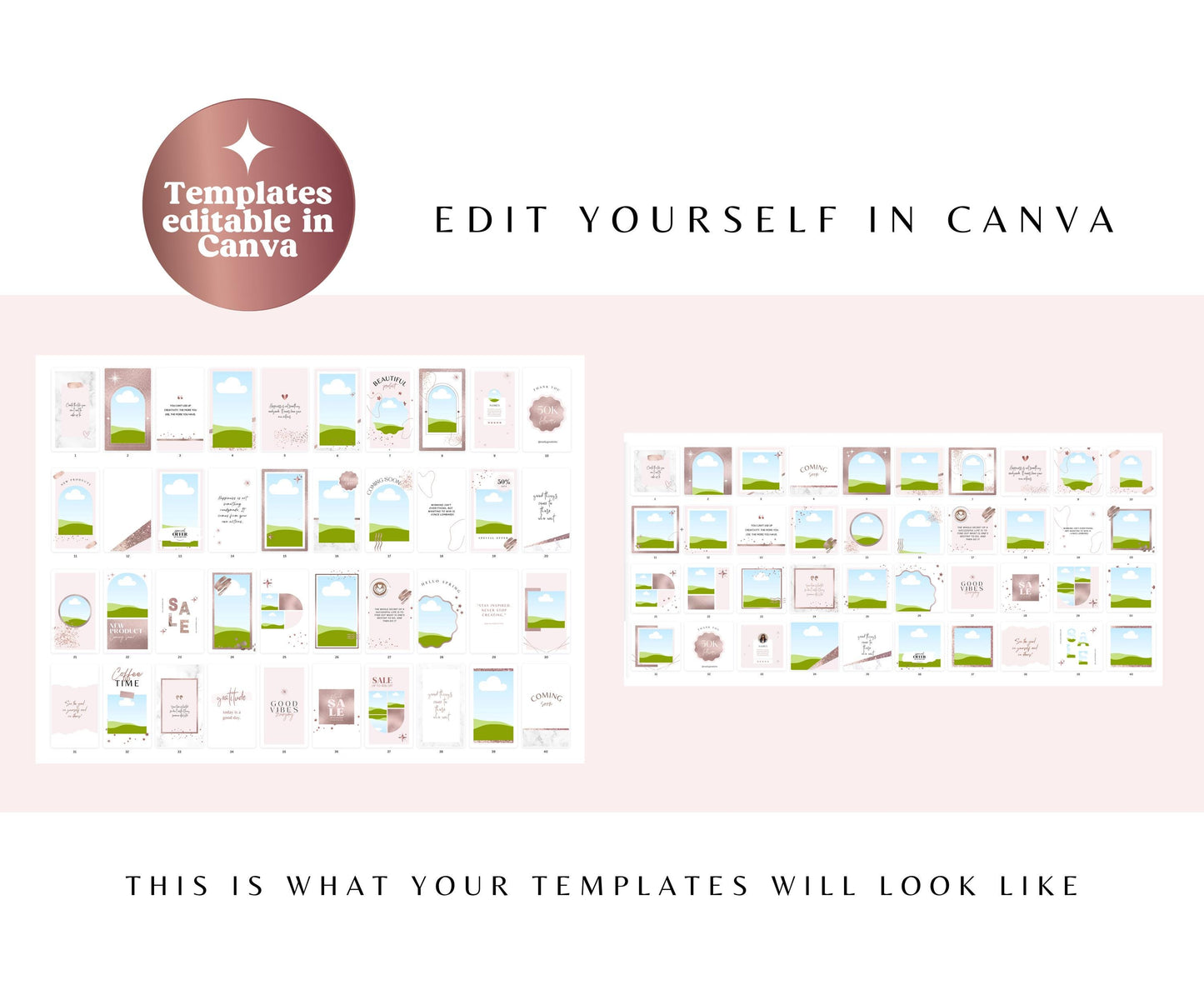

DESCRIPTION
✸Instant Access✸Easy to Use✸High Quality Original Designs✸Designed to Save Time✸Consistent & Cohesive Branding✸Easy to Edit in Canva✸Instant Access✸Easy to Use✸High Quality Original Designs✸Designed to Save Time✸Consistent & Cohesive Branding✸Easy to Edit in Canva✸Instant Access✸Easy to Use✸High Quality Original Designs✸Designed to Save Time✸Consistent & Cohesive Branding✸Easy to Edit in Canva✸Instant Access✸Easy to Use✸High Quality Original Designs✸Designed to Save Time✸Consistent & Cohesive Branding✸Easy to Edit in Canva✸Instant Access✸Easy to Use✸High Quality Original Designs✸Designed to Save Time✸Consistent & Cohesive Branding✸Easy to Edit in Canva✸Instant Access✸Easy to Use✸High Quality Original Designs✸Designed to Save Time✸Consistent & Cohesive Branding✸Easy to Edit in Canva✸Instant Access✸Easy to Use✸High Quality Original Designs✸Designed to Save Time✸Consistent & Cohesive Branding✸Easy to Edit in Canva✸Instant Access✸Easy to Use✸High Quality Original Designs✸Designed to Save Time✸Consistent & Cohesive Branding✸Easy to Edit in Canva✸Instant Access✸Easy to Use✸High Quality Original Designs✸Designed to Save Time✸Consistent & Cohesive Branding✸Easy to Edit in Canva✸Instant Access✸Easy to Use✸High Quality Original Designs✸Designed to Save Time✸Consistent & Cohesive Branding✸Easy to Edit in Canva